Add a back to top / scroll-up button to Squarespace
Scroll Back-to-Top on your squarespace website with this Scroll up Button
Add a smooth scrolling back to top button to your Squarespace Websites without code. SquareKicker’s Scroll Up Buttons give you the ability to customise your button allowing you to customize the color, icon, size, position and speed of your button. Navigate your site with an easy back to the top no matter where they are on the page.
Adding a Back to Top Button on Squarespace with SquareKicker to scroll to the top of your website.